Baby steps in no-code: Part 1
My no-code journey begins with a small side project and a tool called Glide - a short intro into what I'm building and why I chose Glide as my weapon of choice
Welcome to That Dude Denis, a newsletter about a dude who left the Bay Area and moved to Paris. The idea is to share my experiences as openly and transparently as possible as I try to become an entrepreneur, in the hopes that something may help you in some way. I write mostly about entrepreneurship and no-code projects I’m working on.
If you haven’t yet subscribed but you like my stuff so far, follow me and subscribe here :
Yes, I know. It’s been awhile. I’ll try to explain…
It’s been a crazy exciting month in That Dude Denis land. Well at least as far as “work” related stuff goes. On the personal side of things, it snowed twice in Paris, so that was cool (and when I say snow, I’m talking like an inch max ❄️).
After my change of heart that I told you about last time, I’ve wasted no time in putting a plan in place with Possible Future and accelerating out of the gate of this new adventure. Here’s some shit that I’ve done just in the past month.
Biggest accomplishment:
Built the MVP (“minimum viable product”) platform for Pathline, the early-stage HR startup that Possible Future is helping to launch. In only 4 weeks, I learned how to use a powerful and notoriously not-beginner-friendly tool called Bubble to create a web application that can now be tested with real users and demoed to potential clients - check out the tweet thread below to see some cool GIFs of it! This is a perfect example of what building with no-code can bring to the table for entrepreneurs and early stage startups.
Other stuff I’ve been up to (aka “please accept these other excuses for not writing this blog post sooner”):
Joined a number of different no-code learning communities and platforms, and watched a bunch of tutorial videos about Glide, Webflow, and Bubble (usually while doing daily chores like washing dishes)
Wrote an article (in French 🤯) that was published in one of the top French no-code newsletters
Got in the habit of actively sharing my no-code learning journey on Twitter, with one recent tweet (the one above) getting 176 likes, 10 retweets, and 25k+ impressions! (These are supposed to be impressive numbers. 😂) By the way, if you want to stay more up to date with my no-code journey with daily-ish posts about what I’m up to and what I’m learning/doing, follow @thatdudedenis.
Started my second no-code project for Possible Future, an internal tool for managing our promotion process that will replace our existing enterprise tool that’s currently costing us $15k/year
Made significant progress on one of the small no-code personal projects I’ve been building with Glide
As you can tell, I’ve been really going all-in on the no-code stuff. With all of the time that I’ve been spending on projects, learning stuff, and engaging with the no-code community on Slack and Twitter, it’s been a struggle finding quality time to write. I’ve actually tried writing this post on multiple occasions, but just haven’t been able to get in the right mindset to make meaningful progress. 🤷♂️
So, with that short disclaimer out of the way, what’s today’s post all about? The details of the Possible Future X That Dude Denis collaboration are coming soon, but I thought it’d be more interesting to share with you my experiences so far with learning no-code tools and building with them, starting with a small side project I’ve been building with a tool called Glide. 😁
Don’t be scared. We’re starting with one of the most approachable and beginner-friendly no-code tools out there, and honestly if you’ve been able to read this post til here, you’re smart enough to figure out how to use Glide with a tiny bit of time and effort. This week will be a short intro to the idea that I’m working on and the tool itself, and next time I’ll walk you through the app I built and get more into the technical details.
What I’m hoping is that this’ll inspire you to check it out and start building a simple app of your own! By the way, if you have an idea you’ve been toying around with in your head and you’re curious how feasible it’d be to make in no-code, please reach out - I’d be happy to try to point you in the right direction.
Denis, the Tennis Menace
A bit of history and context first. I guess you could say that I “quit” playing tennis over 7 years ago - I was totally burnt out after my four years at Stanford, and to be honest I still haven’t found the motivation to pick up a racket again. Oddly enough, though, tennis has been on my mind lately nevertheless. Many of my dreams of late have conjured up old tennis friends and coaches who I haven’t spoken with in years. My project ideas often end up being tennis related. I guess after all is said and done, 13 years of living and breathing tennis, day in and day out, has a long-lasting cumulative effect on a person. It’s a subject that I still feel intimately familiar with, even after so many years away from the game.
And so, it should come as no surprise that one of the first apps I’ve built is an app that tan, athletic, teenager me probably could have used.
The problem: every match you play is an opportunity to gain valuable insights into an opponent’s game, yet most competitive players don’t record post-match notes, instead relying solely on their memory to remember and recall key takeaways and learnings about an opponent. Unfortunately, our memories and our recollection of the past can’t always be trusted - they can be easily twisted and distorted, especially at the hands of the strong emotions that come with winning or losing a close match.
The idea: a simple app that allows competitive tennis players to easily store and record their match notes, building up a library of player profiles that can give them a leg up in their future matches against those players.
With this simple idea in mind, I figured I’d go ahead and just build out a first prototype instead of spending lots of time talking to target users and validating the idea. That would normally be the right next move, but there were two main reasons why I took this approach instead:
I pretty much fit the target user profile, or at least I know how they think. Our family is no stranger to competitive tennis: we not only have 3 current or formerly competitive tennis players in the family (my siblings also play/played for their respective university teams), but my mom has also been coaching younger competitive players for years. After having carefully observed and analyzed all of our matches, practices, and coaching sessions from the sidelines, at this point she’s probably the most knowledgeable out of all of us as far as tennis goes! 😂 So yeah, we know a thing or two about the sport.
I want to start with small successes first. My main goal for this project isn’t to make a shit ton of money or get a bunch of customers - sure, that’d be nice, but honestly my main metric for success is to build an app that does what I want it to do, and to actually ship it and share it with the world. Quickly building and launching products is the best way to get over the fear of doing it and to make it a habit, and so I wanted to pick a project relatively quickly and just get the train moving.
Why Glide?
OK great, idea chosen. ✅
Now, time to build! But what tool to use? 🤔
Since my main goal was to quickly build and launch something, I wanted to use something that :
Ideally had a really shallow learning curve
I was already familiar with if possible
Could support the basic features that I had in mind for my concept
Glide was the tool that checked all three of these boxes for me.
So I’ve actually used Glide before, very briefly. During a startup weekend I organized and participated in last year, I built 2 super simple apps - though they ended up being less functionally usable apps and more click-through prototypes that I could have easily done with tools already in my toolbox (like Figma), it was nevertheless an awesome introduction to how Glide works and how to actually create stuff with it.
So what’s the low-down on Glide, and why was it the first tool that came to mind? One major reason is obviously the fact that I already knew a little bit about how to use it and what it was capable of, but beyond that:
Glide is a drag and drop editor. What that actually means: to create the front-end of an app (what you see and interact with), you simply take components and drag them onto the work area. In Glide, since we’re creating apps meant to be used on smartphones, they give you a mockup of either an iPhone or an Android to drag stuff onto. It’s ultra-simple to use and to understand, because what you see in the editor is exactly what you’ll get when you publish the app.
An app made with Glide uses Google Sheets as its database. Like most of you I’m sure, I’m no stranger to Google Sheets. It’s basically the de-facto spreadsheet editor these days, and we use it a lot at Possible Future. If you haven’t ever used Google Sheets (um, do you live under a rock), it’s basically Excel, but saved on the cloud so accessible from any device via the internet. The fact that Glide uses Google Sheets meant that I didn’t have to learn anything new in order to manipulate or organize the data for my app. Oh yeah, and what’s a database? That’s where an app stores and organizes all of its data. It’s often called the back-end of an app, as opposed to the front-end I mentioned earlier. If we take Airbnb as an example, the database is where the info for all of the listings is kept, like titles, locations, images, availabilities, descriptions, etc. The front-end then presents all of this stuff in a nice looking, user-friendly way - that’s what you actually see and interact with when you visit the Airbnb website or mobile app.
Simplified and streamlined development and deployment process. Because Glide doesn't actually create native mobile apps (the ones you download from the App Store), you don’t have to deal with any of the complex stuff around converting them into the right format and getting them approved. Glide does, however, offer a mobile optimized experience (i.e it looks good on a mobile device) but through the web browser - it’s basically a website, but when you save it to your home screen, it honestly looks and feels exactly like any other native app (see video below). As far as app development goes, Glide offers limited design choices - the look and feel is not fully customizable (for example, there are only 3 fonts to choose from), and there’s only so much functionality you can squeeze out of it. However, for a project like mine, this is actually a blessing in disguise - instead of getting lost in the details and getting overwhelmed by the available choices, I can focus instead on the important stuff that actually matters and build more quickly and efficiently!
Wait, so where’s the thing you made?
About that…I admit, I’m not totally finished with the app yet. 🤦♂️
I’ve been working on it on and off for awhile so I’d say it’s about 90% finished, but I’ve struggled recently to set my mind to finishing it off. As you can tell, there’s still a lot of room for improvement as far as holding myself accountable and finishing stuff goes…here are the steps that remain:
Step 1
So first step is obviously to finish the app - the two major parts that are left are 1) the onboarding process and 2) the integration of payments. As I mentioned earlier, I’m not going for perfection here - the app just needs to have the essential features to start getting valuable insights from early users.
Step 2
And that brings me to step 2, user testing with beta testers to validate user needs and drive product improvements. Ideally these would be competitive juniors or college players who 1) play tournaments fairly frequently, and 2) have a tournament coming up in the next few weeks, because the idea would be for them to use the app and give me feedback on it so I can quickly iterate and improve the product. If you or someone you know might fit the bill, definitely let me know so I can share it when it’s ready.
Step 3
Finally, step 3 is making and publishing a landing page. What’s a landing page? It’s just a simple website that allows you to quickly communicate the main features and benefits of a product to a visitor, and hopefully convince them to take some action. In my case, the desired action will be to download the app and create an account, but other desired actions on a landing page could be signing up for a newsletter, joining a waitlist, scheduling a demo, etc. There’s a ton of no-code landing page builders these days (I’ll probably use Dorik because I’ve used it before, but other well-known ones are Carrd, Squarespace, Webflow, etc) and they’re all optimized for usability and speed, so this shouldn’t take more than a day or two - the main work here will go into writing copy that is concise, clear, and compelling.
Thanks to my wife KT for editing this week, and for listening to all my no-code talk at home.
What’s coming up next?
Well, I’m gonna do all those steps 👆. And then I’ll be back to finish off this story: I’ll walk you through the app, and highlight some of the cooler parts about it and how I managed to do them in Glide.
As usual, if there’s something you want to learn more about, please leave a comment or write me via email or Twitter. I’ll give you a quick response or maybe even dedicate an issue to it if I think it’ll be helpful to other readers.
Thanks for reading this entire post! 🙏 If you enjoyed this, please subscribe below if you haven’t already and take a look at some of my other posts as well.
Talk soon,
That Dude Denis
Wow! You’ve just another issue of That Dude Denis, a newsletter about a dude who left the Bay Area and moved to Paris. The idea is to share my experiences as openly and transparently as possible as I try to become an entrepreneur, in the hopes that something may help you in some way. If you haven’t already, check me out on Twitter and subscribe to get future issues sent directly to your inbox:

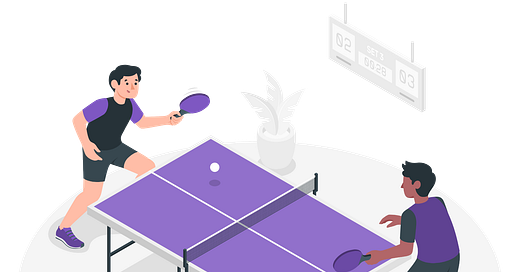









interesting piece, well written on each step of your project development. For someone who knows nothing about code or no code, app or prototypes, etc. etc., I can follow through your thoughts. It's amazing. Like the way you get new ideas from your own experiences.